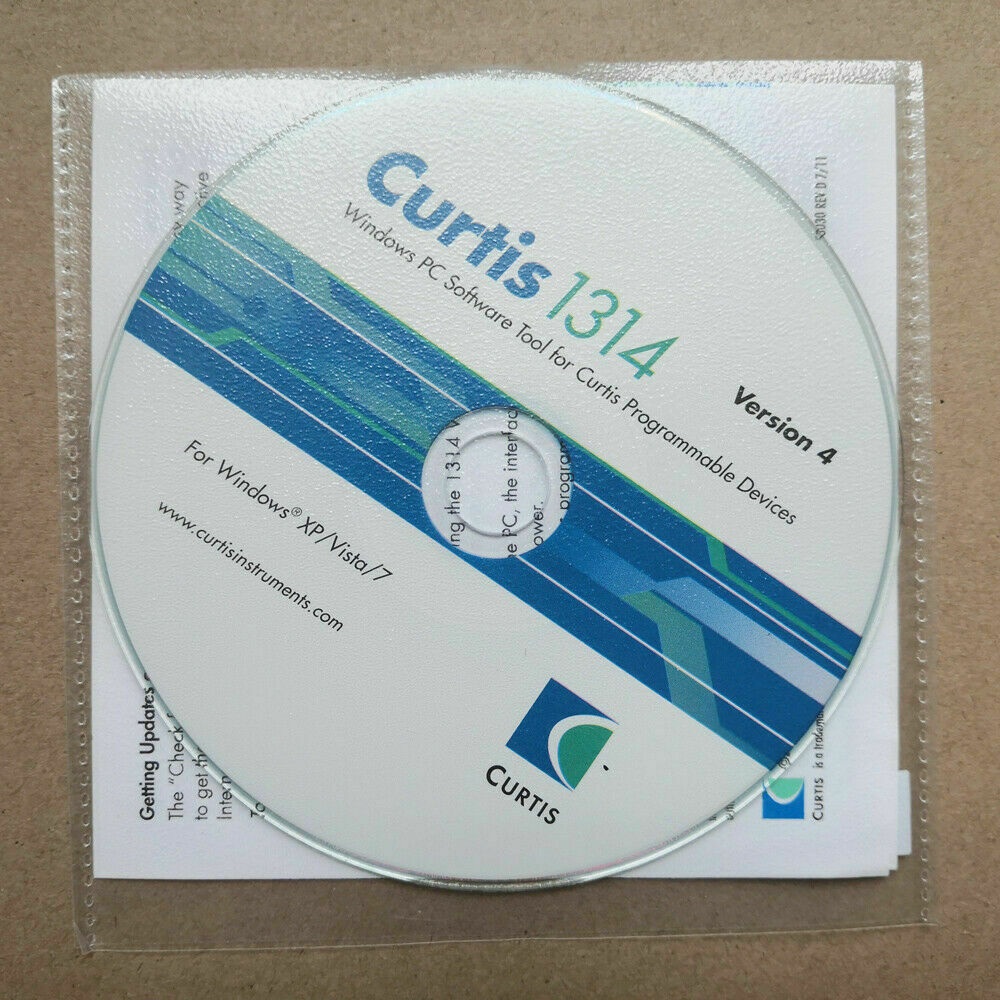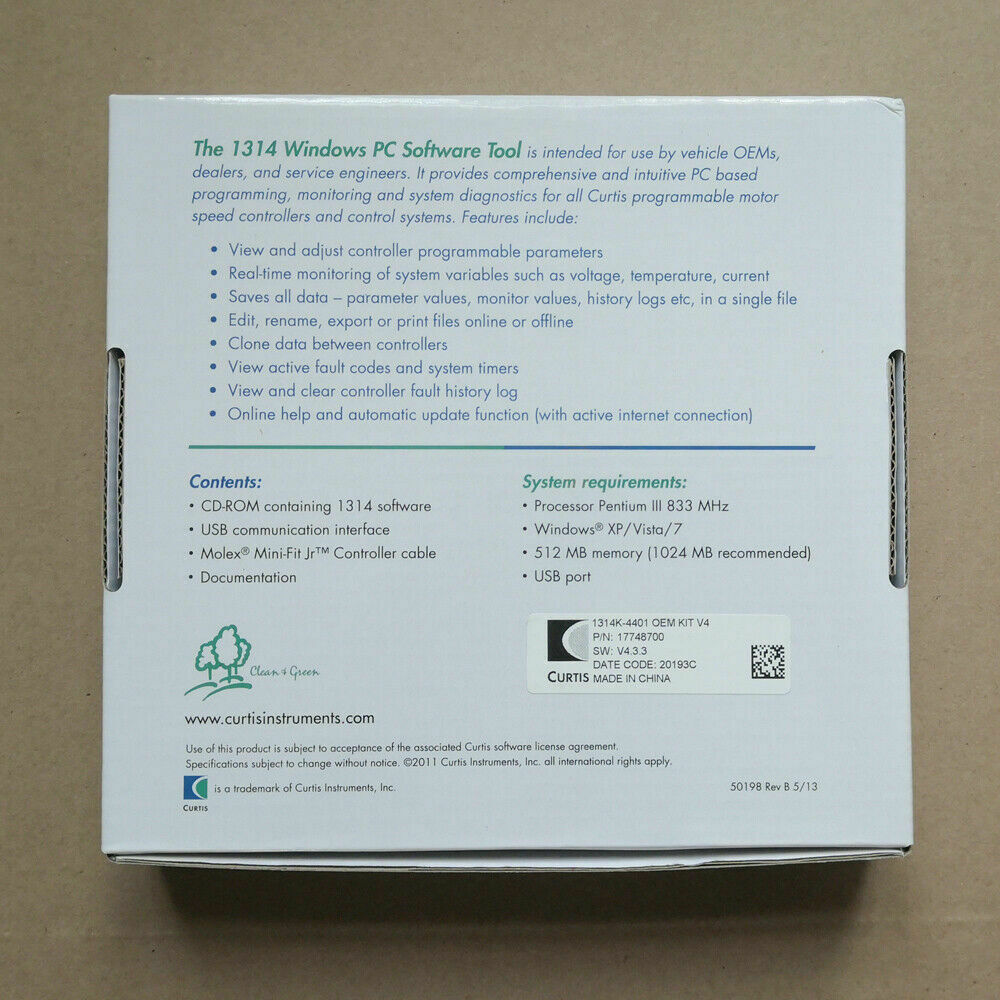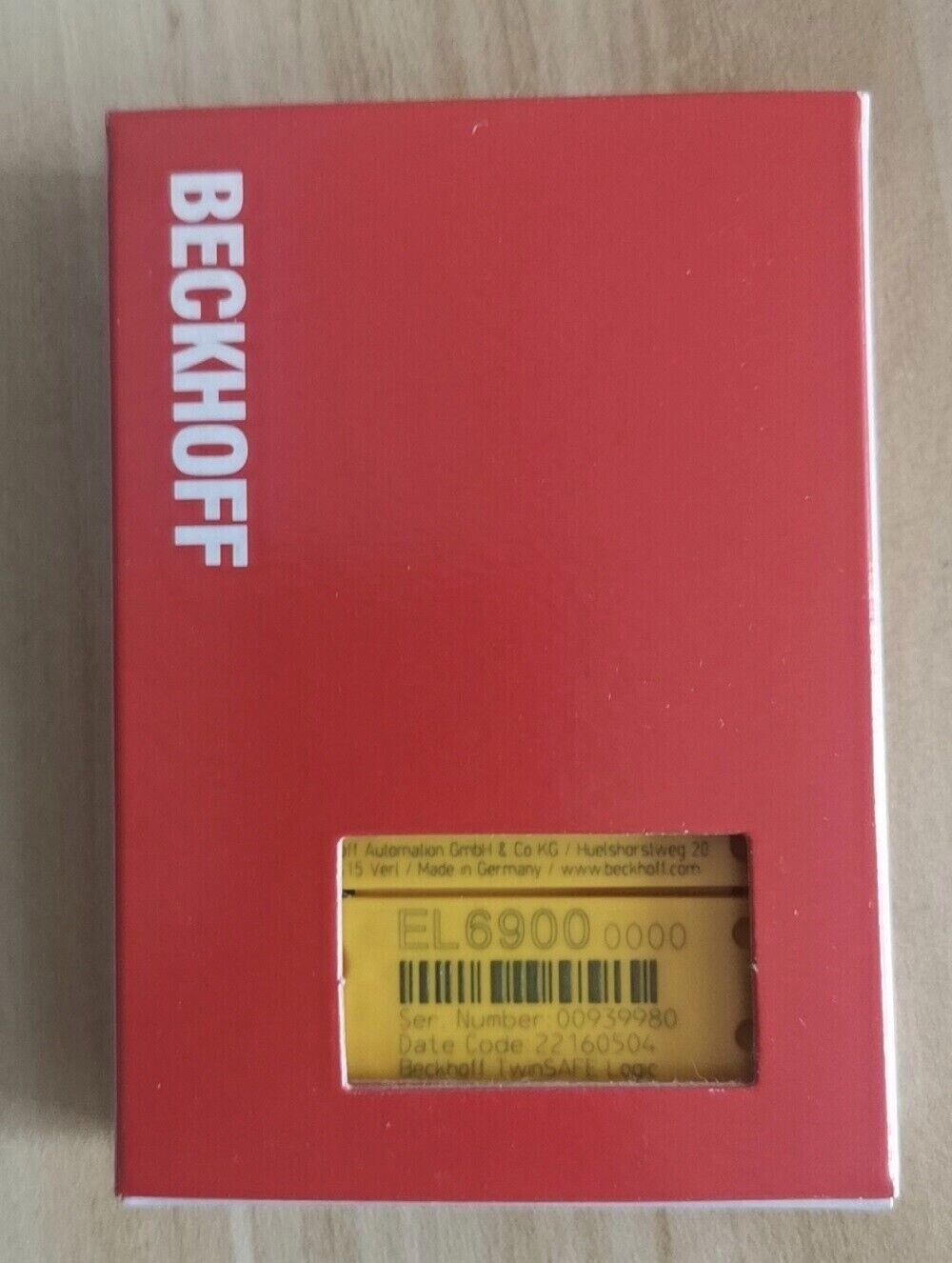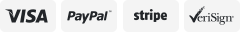-40%
CURTIS 1314-4402 PC Programmer with 1309 USB Interface Box Upgraded 1314-4401
$ 175.04
- Description
- Size Guide
Description
CURTIS 1314-4402 PC Programmer with 1309 USB Interface Box Upgraded 1314-4401KEY FEATURES:
1314-4402 PC PROGRAMMING STATION
with 1309 Interface Box
OEM Manufacturer Level with Full Access to CURTIS Programmable Devices
Upgraded Version of 1314-4401
Software Installation USB Key (8 GB Capacity)
1314 Programming Station Manual
Model: 1314-4402 (upgraded version of 1314-4401, Windows systems compatible problem resolved)
Components: 1314-4402 software, 1309 USB Interface Box, Molex Cable
System requirements:
The minimum requirements for the PC Hardware are:
• Processor Pentium II 500
• MS-Windows XP / Vista / Win7 / Win8 / Win10
• 64MB RAM memory
• 1 free Serial USB Port
Installation:
1. Insert the USB Key into your USB Port.
2. The setup program should start automatically. If not, browse the USB Key and run the file Setup.exe.
3. Read and accept the Software license agreement.
4. The installation program will guide you through the rest of the installation process.
Getting Updates over the Internet:
The "Check for Updates" command on the Help menu provides an easy way to get the latest version of 1314 PC Programming Station using your active Internet connection.
To check for updates:
1. Connect to the Internet
2. In Model 1314 PC Programming Station, select "Check for Updates" from the Help menu.
3. The update is downloaded and installed automatically.
Troubleshooting:
If you have problems while running the PC Programming Station, please try the following:
• Verify proper connection of the PC, the interface cable and controller.
• Make sure the controller has power.
• Do not switch to another windows program while data is sent/received
• Close other windows programs before operating the Model 1314 PC Programming Station.
International Buyers – Please Note:
Import duties, taxes and charges are not included in the item price or shipping charges. These charges are the buyer’s responsibility.
Please check with your country’s customs office to determine what these additional costs will be prior to bidding/buying.